ASP.NET Framework
Overview
ASP.NET Framework is an open-source, server-side web-application framework
Model-View-Controller
Model-View-Controller (MVC) is a software design pattern commonly used for developing user interfaces that divides the related program logic into three interconnected elements
Model
Model represents the data and business logic
A model is a class with properties
To add model:
Right-Click on Models --> Add --> Class --> FilenameModel.cscs// CustomerModel.cs public class CustomerModel { public string Name { get; set; } public int Age { get; set; } = 0; public bool IsAlive { get; set; } = true; // sets default value }
View
View is the user interface
- Views is divided into layout and templates.
- The Shared folder in Views contains _Layout.cshtml (ref. CSHTML File)
Controller
Controller handles the user request. User interacts with View, which in-turn raises appropriate URL request, this request will be handled by a controller. The Controller renders View with the model data as a response
The controller returns views
Default controller in ASP.NET is HomeController.cs
Controller class inherits from System.Web.Mvc.Controller
Each public method in a controller is known as an action method
To add controller:
Right-Click on Controllers --> Add --> Controller --> MVC 5 ... Empty --> FilenameController.csThis automatically creates a empty folder called FilenameController in Views
cs// CustomerController.cs public class CustomerController : Controller { // GET: Customer public ActionResult Index() { return View(); } }To add View inside this new folder:
Right-Click on method name (Index()) --> Add ViewThe first part in controller name ( i.e. Home in HomeController) is a folder inside Views folder, which intern contains views
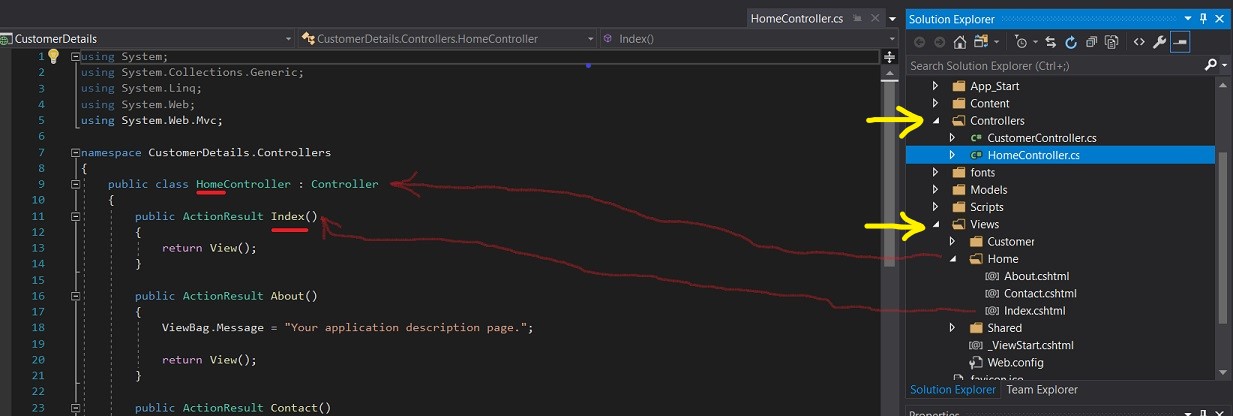
Routing
Routes URL to pages
- Routing file (RouteConfig.cs) resides in the App_Start folder
Bundling
CSHTML
Razor Syntax
NuGet (.NET Package Manager)
Error
// Web.config
<system.web>
<customErrors mode="RemoteOnly"></customErrors>Web API
Controller inherit from ApiController
HttpResponseMessage:Example:
cspublic class StudentsController : ApiController { public HttpResponseMessage Get() { return Request.CreateResponse(HttpStatusCode.OK, students); } public HttpResponseMessage Get(int id) { var student = students.FirstOrDefault(s => s.Id == id); if(student == null) { return Request.CreateErrorResponse(HttpStatusCode.NotFound, "Student Not Found"); } return Request.CreateResponse(HttpStatusCode.OK, student); } }
IHttpActionResult:New introduced in Web API 2
Clean Code
Simpler Unit Testing
Example:
cspublic class StudentsController : ApiController { public IHttpActionResult Get() { return Ok(students); } public IHttpActionResult Get(int id) { var student = students.FirstOrDefault(s => s.Id == id); if(student == null) { // return NotFound(); return Content(HttpStatusCode.NotFound, "Student Not Found"); } return Ok(student); } }
